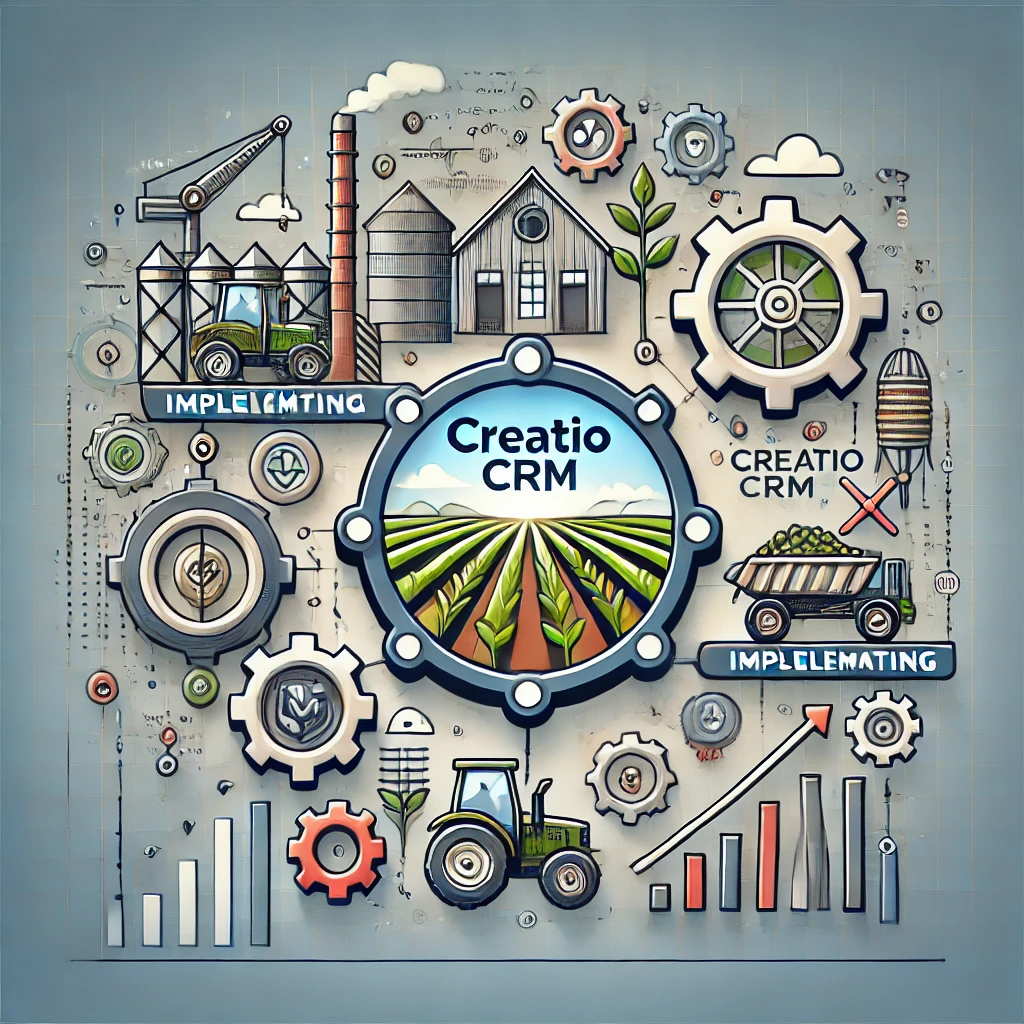Introduction
In agricultural manufacturing, strong relationships with suppliers, distributors, and customers keep everything moving. But as the industry gets more complex, managing those relationships — along with seasonal demands, compliance rules, and production cycles — can be tough. That’s where a solid CRM system comes in.
Creatio CRM combines customer relationship management, business process automation, and low-code flexibility, making it a great fit for agricultural manufacturing. In this post, we’ll walk through how to successfully implement Creatio CRM in your business and get the most from it.
1. Start with Your Business Needs
Before diving into setup, take time to understand your specific challenges. Agriculture comes with unique demands like seasonal production, supply chain efficiency, and regulatory compliance. Your CRM strategy should reflect those realities.
Set clear goals: Are you trying to improve supplier relationships, speed up order processing, or deliver better customer service? Define your top priorities.
Map your current processes: Document how things currently run, from raw material sourcing to product delivery. This helps spot where Creatio can add the most value.
Include stakeholders early: Bring in people from production, sales, logistics, and IT. Their input will make sure the CRM works for everyone.
2. Pick the Right Edition
Creatio comes in different editions, and the right choice depends on your objectives.
If supplier management and order fulfillment are key, the Sales and Service editions may be the best fit.
Make sure the edition you choose can handle seasonal scaling without slowing down.
When in doubt, consult a Creatio partner who understands agricultural businesses — their guidance can save you costly trial and error.
3. Plan the Implementation
A detailed plan keeps your rollout on track and aligned with the agricultural calendar.
Build a project team with IT, analysts, and end-users from production, sales, and logistics.
Define the scope — focus on automating processes like supply chain tracking, inventory, and order management.
Set a realistic timeline that avoids peak seasons.
Budget wisely for software, consulting, training, and integrations with systems you already use.
4. Customize for Your Processes
Agricultural manufacturing isn’t one-size-fits-all. Creatio’s low-code tools make it easy to tailor the platform.
Configure workflows: Automate supplier communication, production schedules, and shipping updates.
Personalize dashboards: Track what matters most — crop yields, inventory status, or production levels.
Integrate with existing systems: Connect Creatio with ERP or farm management tools for consistent data.
Build custom apps: Handle unique needs like seasonal labor contracts or equipment maintenance.
5. Migrate Your Data Carefully
Accurate data is critical for forecasting and decision-making.
Clean it up first: Remove duplicates, fix errors, and update outdated records.
Map fields correctly so supplier, inventory, and order data flow into the right places.
Test migration with a small dataset before moving everything.
Monitor the full migration closely to avoid disruptions during busy seasons.
6. Train and Support Your Team
The best CRM won’t help if your team doesn’t use it.
Create role-based training materials — managers, sales teams, and logistics staff need different guidance.
Run live training sessions to show how Creatio streamlines daily tasks.
Collect feedback and adjust your training approach where needed.
Provide ongoing support through a helpdesk, refresher sessions, or user groups.
7. Go Live — and Keep Improving
When everything is ready, launch Creatio CRM at a time that minimizes disruption.
Follow a go-live plan so everyone knows their role during rollout.
Watch performance closely in the first weeks and resolve issues quickly.
Commit to continuous improvement: update workflows, add features, and scale as your business grows.
Conclusion
Implementing Creatio CRM in agricultural manufacturing is more than a software upgrade — it’s a way to strengthen operations, improve relationships, and position your business for growth.
By understanding your needs, planning carefully, and supporting your team, you’ll set your CRM up for long-term success. Done right, Creatio becomes a tool that grows with your business — helping you stay efficient, resilient, and competitive in a demanding industry.