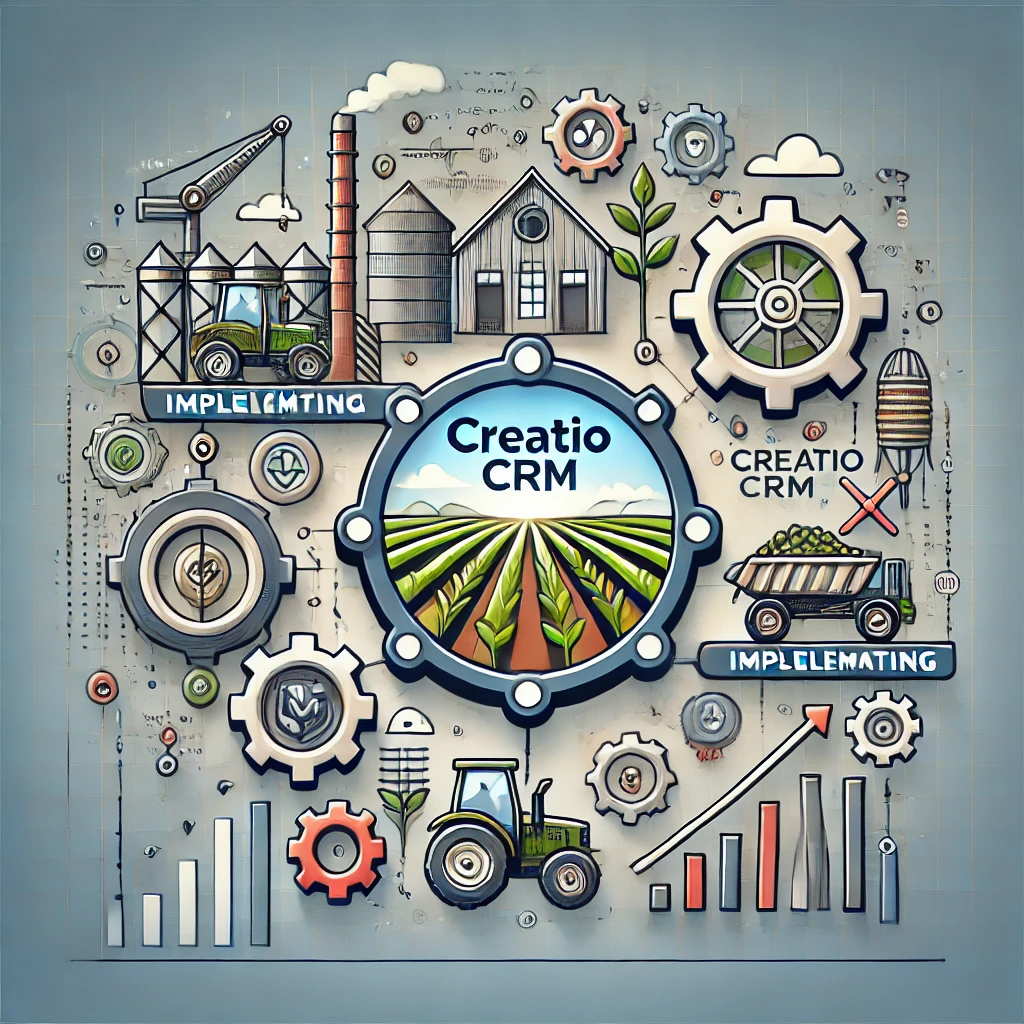Introduction
In the world of agricultural manufacturing, managing relationships with suppliers, distributors, and customers is crucial for ensuring the smooth flow of operations and maintaining profitability. As the industry becomes more complex, the need for a robust Customer Relationship Management (CRM) system has never been greater. Creatio CRM offers a comprehensive solution that combines CRM, business process management (BPM), and low-code capabilities, making it ideal for the unique demands of agricultural manufacturing. In this blog, we’ll explore how to successfully implement Creatio CRM in your agricultural manufacturing business.
1. Understanding Your Business Needs in Agricultural Manufacturing
Before implementing Creatio CRM, it’s essential to understand the specific needs of your agricultural manufacturing business. The industry’s unique challenges—such as managing seasonal production, ensuring supply chain efficiency, and maintaining compliance with regulations—should guide your CRM strategy.
- Identify Key Objectives: Determine what you aim to achieve with Creatio CRM. Are you looking to improve supplier relationships, streamline order processing, or enhance customer service? Clearly defined objectives will help tailor the CRM to your specific needs.
- Map Out Current Processes: Document your current workflows, from raw material sourcing to product distribution. Understanding these processes will help identify where Creatio CRM can bring the most value, such as automating order management or tracking supplier performance.
- Stakeholder Involvement: Involve key stakeholders from various departments, including production, sales, and logistics. Their input will ensure the CRM meets the needs of all users and addresses the challenges unique to agricultural manufacturing.
2. Choosing the Right Creatio Edition for Agricultural Manufacturing
Creatio offers different editions tailored to various business needs. Selecting the right one is crucial to addressing the specific demands of agricultural manufacturing.
- Evaluate Your Needs: Based on your objectives, choose the edition (or combination of editions) that best suits your business. For instance, if enhancing supplier management and order fulfillment is a priority, the Sales and Service editions might be your best options.
- Consider Scalability: Agricultural manufacturing often involves scaling up operations during peak seasons. Ensure the edition you choose can scale with your business during these periods without compromising performance.
- Consult with Creatio Experts: If you’re uncertain which edition to choose, consider consulting with a Creatio partner who has experience in agricultural manufacturing. They can provide insights into which edition will best meet your needs.
3. Planning the Implementation for Agricultural Manufacturing
A detailed implementation plan is essential for a successful rollout of Creatio CRM. This plan should account for the unique workflows and seasonal variations in agricultural manufacturing.
- Project Team Formation: Assemble a project team that includes IT professionals, business analysts, and end-users from production, logistics, and sales. This team will be responsible for driving the implementation process.
- Define the Project Scope: Clearly define the project’s scope, focusing on automating key processes such as supply chain management, inventory tracking, and order fulfillment.
- Set a Timeline: Establish a timeline that takes into account the agricultural calendar, ensuring that the implementation does not disrupt critical operations during peak seasons.
- Budgeting: Allocate a budget that covers software licensing, consulting services, training, and ongoing support. Be sure to factor in any additional costs for integrating the CRM with existing agricultural management systems.
4. Customizing Creatio CRM for Agricultural Manufacturing
Creatio CRM’s flexibility and low-code customization capabilities are particularly valuable in agricultural manufacturing, where processes can vary significantly from one business to another.
- Configure Workflows: Use Creatio’s BPM tools to model and automate your agricultural manufacturing processes. This could include automating supplier communications, managing production schedules, and tracking shipments.
- Customize the Interface: Modify the CRM interface to suit the specific needs of your business. For example, you can create dashboards that provide real-time insights into crop yields, production levels, and inventory status.
- Integrate with Agricultural Management Systems: Ensure that Creatio CRM integrates seamlessly with your existing systems, such as ERP or farm management software. This integration will help maintain data consistency across all platforms and improve overall efficiency.
- Develop Custom Applications: If needed, use Creatio’s low-code tools to develop custom applications that address specific challenges in agricultural manufacturing, such as managing contracts with seasonal labor or monitoring equipment maintenance schedules.
5. Data Migration in Agricultural Manufacturing
Migrating existing data into Creatio CRM is a critical step, especially in agricultural manufacturing, where accurate data is vital for forecasting and decision-making.
- Data Cleaning: Before migration, clean up your existing data by removing duplicates, correcting errors, and updating outdated information. This ensures that only relevant and accurate data is transferred to Creatio CRM.
- Mapping Data Fields: Map your existing data fields—such as supplier details, inventory levels, and customer orders—to the corresponding fields in Creatio CRM. This step ensures that all data is correctly transferred and easily accessible.
- Test the Migration: Run a test migration with a subset of your data to identify any issues before the full migration. This helps prevent errors that could disrupt operations during peak agricultural seasons.
- Full Data Migration: Once testing is successful, proceed with the full data migration. Monitor the process closely to ensure a smooth transition and minimal downtime.
6. User Training and Adoption in Agricultural Manufacturing
The success of your CRM implementation hinges on user adoption. Proper training is crucial to ensuring that your team understands how to leverage Creatio CRM to improve agricultural manufacturing processes.
- Develop Training Materials: Create training materials, including user guides and video tutorials, tailored to different roles within your organization, such as production managers, sales teams, and logistics coordinators.
- Conduct Training Sessions: Hold training sessions focused on how Creatio CRM can be used to streamline daily operations, manage supplier relationships, and enhance customer interactions.
- Encourage Feedback: Gather feedback from users after the initial training to identify any challenges they may be facing. Use this feedback to adjust training programs and address any issues.
- Ongoing Support: Provide ongoing support to ensure users can fully leverage Creatio CRM’s capabilities. This might include setting up a helpdesk, organizing regular user group meetings, or offering refresher training sessions.
7. Go-Live and Continuous Improvement in Agricultural Manufacturing
After thorough preparation, it’s time to go live with Creatio CRM. However, the journey doesn’t end here—continuous monitoring and improvement are essential for long-term success.
- Go-Live Plan: Execute the go-live plan during a period that minimizes disruption to your agricultural manufacturing operations. Ensure that all systems are operational and that users are ready for the transition.
- Monitor Performance: After going live, closely monitor how the CRM performs in managing your agricultural processes. Be prepared to address any issues that arise quickly.
- Continuous Improvement: Regularly review and update the CRM system based on user feedback and evolving business needs. This may involve adding new features, optimizing workflows, or scaling the system to handle increased production during peak seasons.
Conclusion
Implementing Creatio CRM in agricultural manufacturing is a strategic move that can significantly enhance your operations, improve supplier and customer relationships, and drive business growth. By carefully planning each step—from understanding your specific needs to ensuring user adoption—you can successfully integrate Creatio CRM into your business and achieve lasting success.